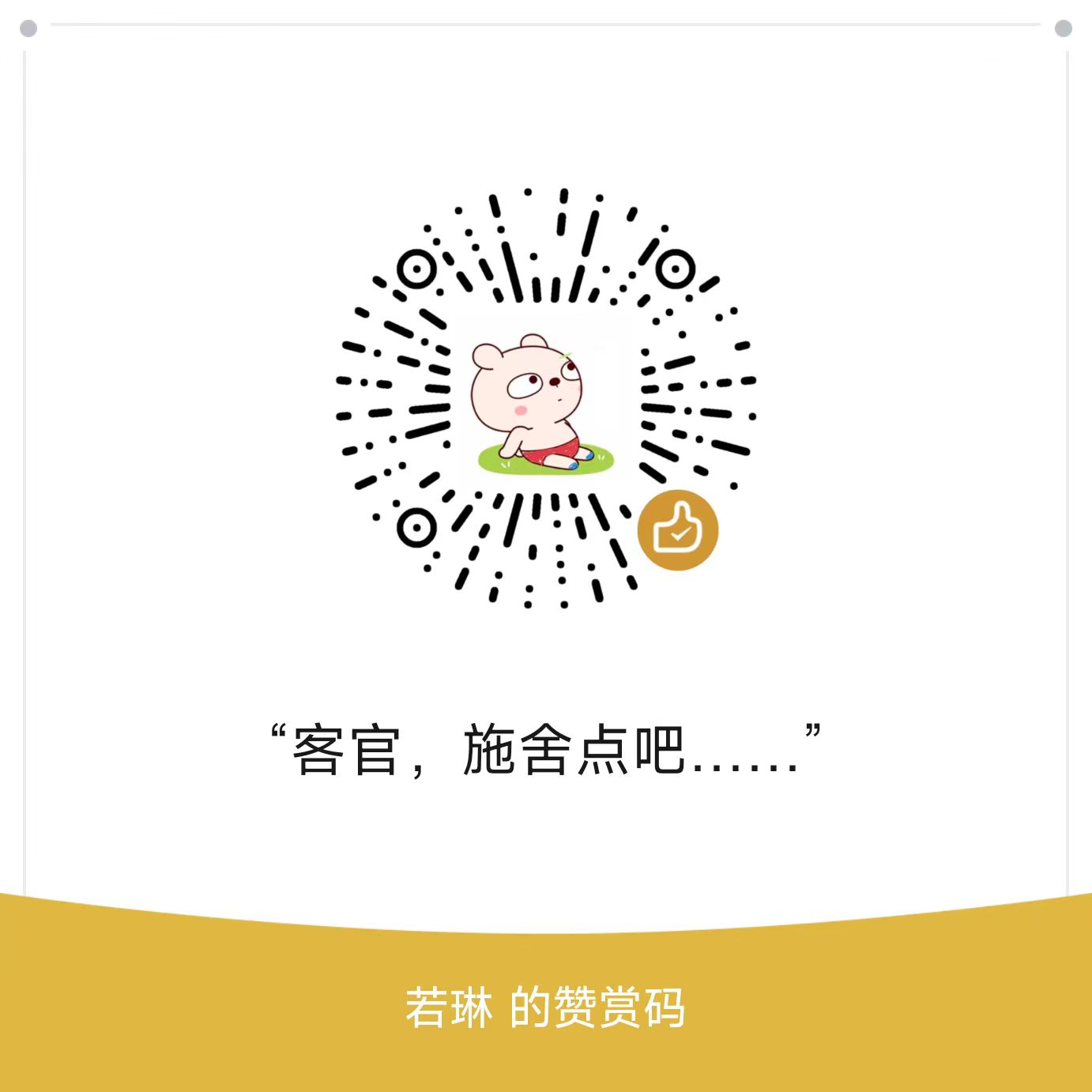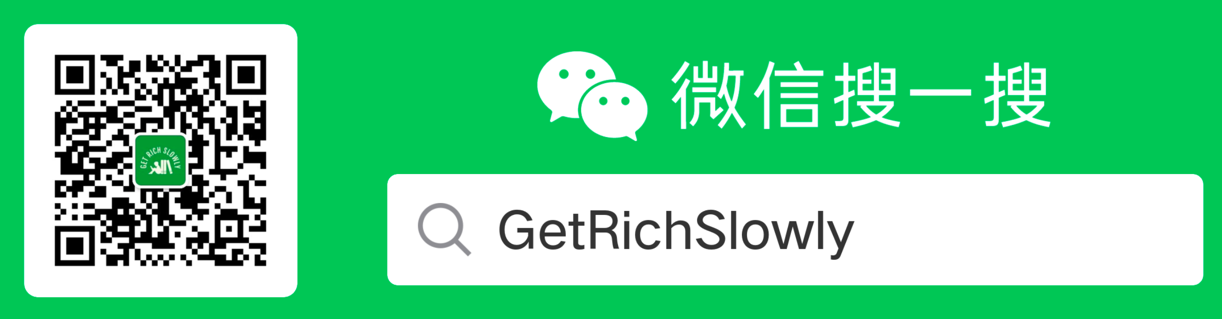stop using TLS-SNI-01 with Certbot
大约 1 分钟
stop using TLS-SNI-01 with Certbot
今天收到一个来自letsencrypt的邮件:Action required: Let's Encrypt certificate renewals,简单的说就是Let’s Encrypt移除了对TLS-SNI-01的支持。 所以我就按照他们的指示,修改了一下我的certbot配置。操作步骤如下:
检查certbot的版本大于0.28
使用命令certbot --version来检查命令。我检查的时候发现我的版本比0.28低,所以我需要升级一下:
[root@VM_43_49_centos workspace]# certbot --version
certbot 0.26.1
sudo yum upgrade certbot
我在使用sudo yum upgrade certbot以后,测试版本出现下面的异常:
[root@VM_43_49_centos workspace]# certbot --version
Traceback (most recent call last):
File "/usr/bin/certbot", line 5, in <module>
from pkg_resources import load_entry_point
File "/usr/lib/python2.7/site-packages/pkg_resources.py", line 3011, in <module>
parse_requirements(__requires__), Environment()
File "/usr/lib/python2.7/site-packages/pkg_resources.py", line 626, in resolve
raise DistributionNotFound(req)
pkg_resources.DistributionNotFound: acme>=0.29.0
[root@VM_43_49_centos workspace]# yum list | grep acme
Repository epel is listed more than once in the configuration
所以我还需要升级一下
sudo yum upgrade python2-acme.noarch
升级完以后检查版本
[root@VM_43_49_centos workspace]# certbot --version
certbot 0.29.1
Remove any explicit references to tls-sni-01 in your renewal configuration:
执行下面的命令
sudo sh -c "sed -i.bak -e 's/^\(pref_challs.*\)tls-sni-01\(.*\)/\1http-01\2/g' /etc/letsencrypt/renewal/*; rm -f /etc/letsencrypt/renewal/*.bak"
Do a full renewal dry run:
sudo certbot renew --dry-run
参考资料
版权申明
本站点所有内容,版权均归https://wenchao.ren所有,除非明确授权,否则禁止一切形式的转载协议
打赏