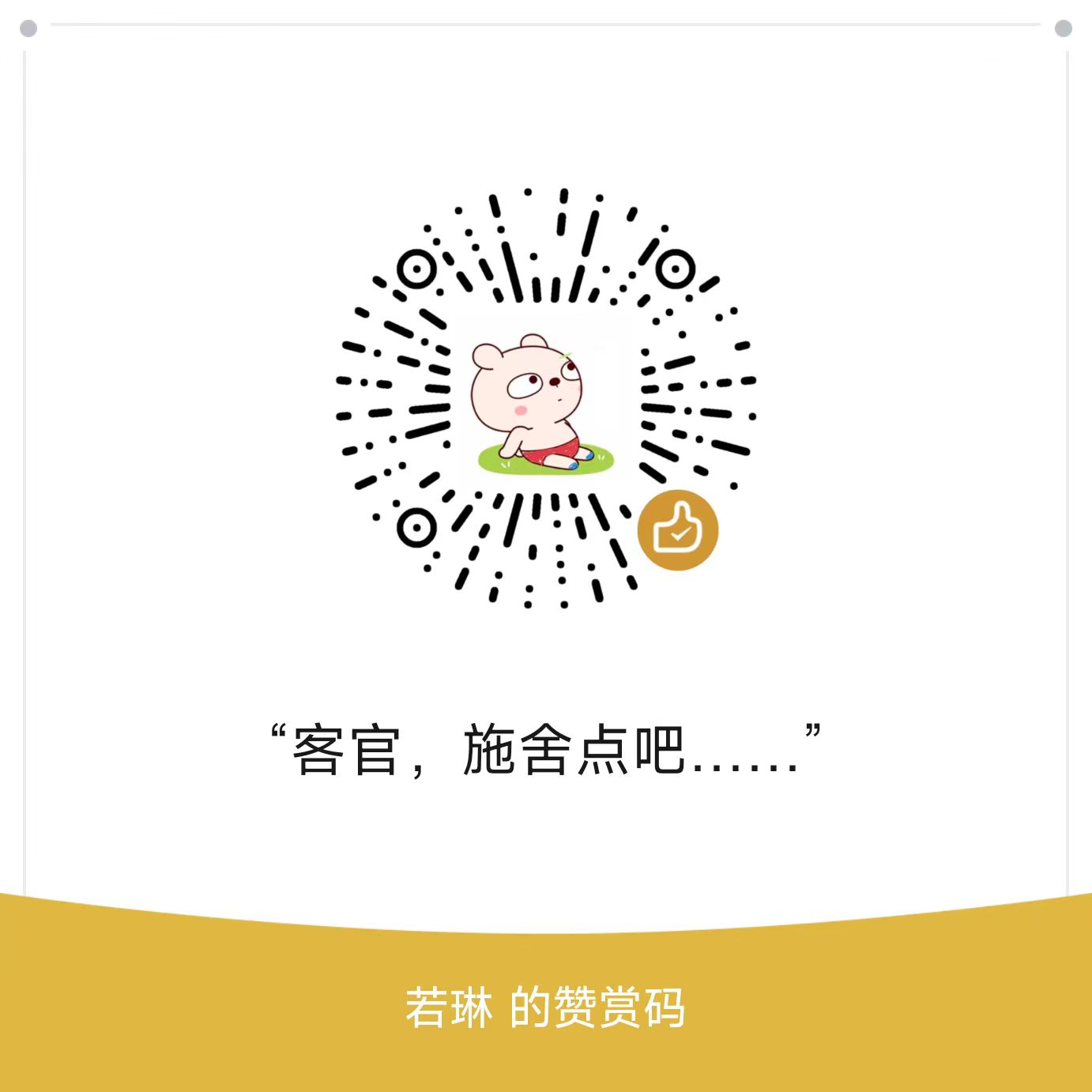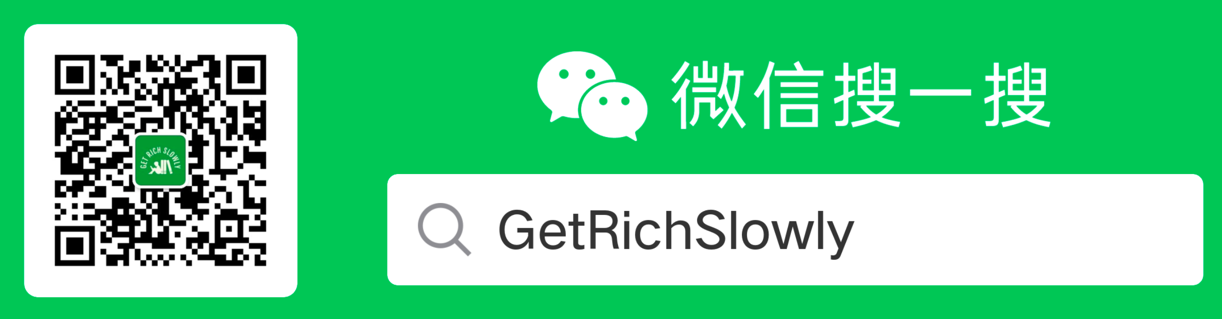mysql binlog初步介绍
大约 3 分钟
mysql binlog初步介绍
binlog 即二进制日志,它记录了数据库上的所有改变,并以二进制的形式保存在磁盘中; 它可以用来查看数据库的变更历史、数据库增量备份和恢复、Mysql的复制(主从数据库的复制)。
mysql binlog解析
binlog有三种格式:
Statement基于SQL语句的复制(statement-based replication,SBR),Row基于行的复制(row-based replication,RBR),Mixed混合模式复制(mixed-based replication,MBR)。
在我这边mysql 5.7.20版本中默认是使用Row的, 而且默认情况下没有开启binlog
mysql> select version();
+-----------+
| version() |
+-----------+
| 5.7.20 |
+-----------+
1 row in set (0.00 sec)
mysql>
mysql>
mysql> show variables like 'binlog_format';
+---------------+-------+
| Variable_name | Value |
+---------------+-------+
| binlog_format | ROW |
+---------------+-------+
1 row in set (0.00 sec)
mysql> show variables like 'log_bin';
+---------------+-------+
| Variable_name | Value |
+---------------+-------+
| log_bin | OFF |
+---------------+-------+
1 row in set (0.00 sec)
mac环境下开启mysql的binlog
编辑my.cnf文件,对于我来说就是/usr/local/etc/my.cnf文件,在其中增加下面的内容:
log-bin = /Users/rollenholt/Downloads/mysql/binlog
binlog-format = ROW
server_id = 1
然后brew services restart mysql重启mysql,接下来我们就可以验证mysql的binlog已经开启了:
mysql> show variables like 'log_bin'
-> ;
+---------------+-------+
| Variable_name | Value |
+---------------+-------+
| log_bin | ON |
+---------------+-------+
1 row in set (0.00 sec)
mysql>
mysql> show binary logs;
+---------------+-----------+
| Log_name | File_size |
+---------------+-----------+
| binlog.000001 | 177 |
| binlog.000002 | 177 |
| binlog.000003 | 177 |
| binlog.000004 | 154 |
+---------------+-----------+
4 rows in set (0.00 sec)
mysql> show master status;
+---------------+----------+--------------+------------------+-------------------+
| File | Position | Binlog_Do_DB | Binlog_Ignore_DB | Executed_Gtid_Set |
+---------------+----------+--------------+------------------+-------------------+
| binlog.000004 | 154 | | | |
+---------------+----------+--------------+------------------+-------------------+
1 row in set (0.00 sec)
mysql> show master logs;
+---------------+-----------+
| Log_name | File_size |
+---------------+-----------+
| binlog.000001 | 177 |
| binlog.000002 | 177 |
| binlog.000003 | 177 |
| binlog.000004 | 154 |
+---------------+-----------+
4 rows in set (0.00 sec)
同时查看我们配置的log-bin属性对于的目录下:
~/Downloads/mysql » ls
binlog.000001 binlog.000002 binlog.000003 binlog.000004 binlog.index
------------------------------------------------------------
~/Downloads/mysql » cat binlog.index
/Users/rollenholt/Downloads/mysql/binlog.000001
/Users/rollenholt/Downloads/mysql/binlog.000002
/Users/rollenholt/Downloads/mysql/binlog.000003
/Users/rollenholt/Downloads/mysql/binlog.000004
------------------------------------------------------------
~/Downloads/mysql » cat binlog.000001
_binR �[w{5.7.20-logR �[8
**4SVѶR �[#��_]�hu �[����% ------------------------------------------------------------
~/Downloads/mysql »
binlog相关的基本命令:
- 查看是否开启binlog
show variables like 'log_bin' - 获取binlog文件列表
show binary logs - 查看master上的binlog
show master logs - 只查看第一个binlog文件的内容
mysql> show binlog events;
+---------------+-----+----------------+-----------+-------------+---------------------------------------+
| Log_name | Pos | Event_type | Server_id | End_log_pos | Info |
+---------------+-----+----------------+-----------+-------------+---------------------------------------+
| binlog.000001 | 4 | Format_desc | 1 | 123 | Server ver: 5.7.20-log, Binlog ver: 4 |
| binlog.000001 | 123 | Previous_gtids | 1 | 154 | |
| binlog.000001 | 154 | Stop | 1 | 177 | |
+---------------+-----+----------------+-----------+-------------+---------------------------------------+
3 rows in set (0.01 sec)
- 查看指定binlog文件的内容
show binlog events in 'binlog.000001' - 删除binlog
- 使用linux命令删除binlog文件
- 设置binlog的过期时间 使用variable
expire_logs_days - 手动删除binlog
- reset master;//删除master的binlog
- reset slave; //删除slave的中继日志
- purge master logs before '2012-03-30 17:20:00'; //删除指定日期以前的日志索引中binlog日志文件
- purge master logs to 'mysql-bin.000002'; //删除指定日志文件的日志索引中binlog日志文件
mysql> show variables like '%expire_logs_days%';
+------------------+-------+
| Variable_name | Value |
+------------------+-------+
| expire_logs_days | 0 |
+------------------+-------+
1 row in set (0.00 sec)
- flush logs 刷新日志
- 当停止或重启服务器时,服务器会把日志文件记入下一个日志文件,Mysql会在重启时生成一个新的日志文件,文件序号递增;此外,如果日志文件超过max_binlog_size(默认值1G)系统变量配置的上限时,也会生成新的日志文件(在这里需要注意的是,如果你正使用大的事务,二进制日志还会超过max_binlog_size,不会生成新的日志文件,事务全写入一个二进制日志中,这种情况主要是为了保证事务的完整性);日志被刷新时,新生成一个日志文件。
版权申明
本站点所有内容,版权均归https://wenchao.ren所有,除非明确授权,否则禁止一切形式的转载协议
打赏