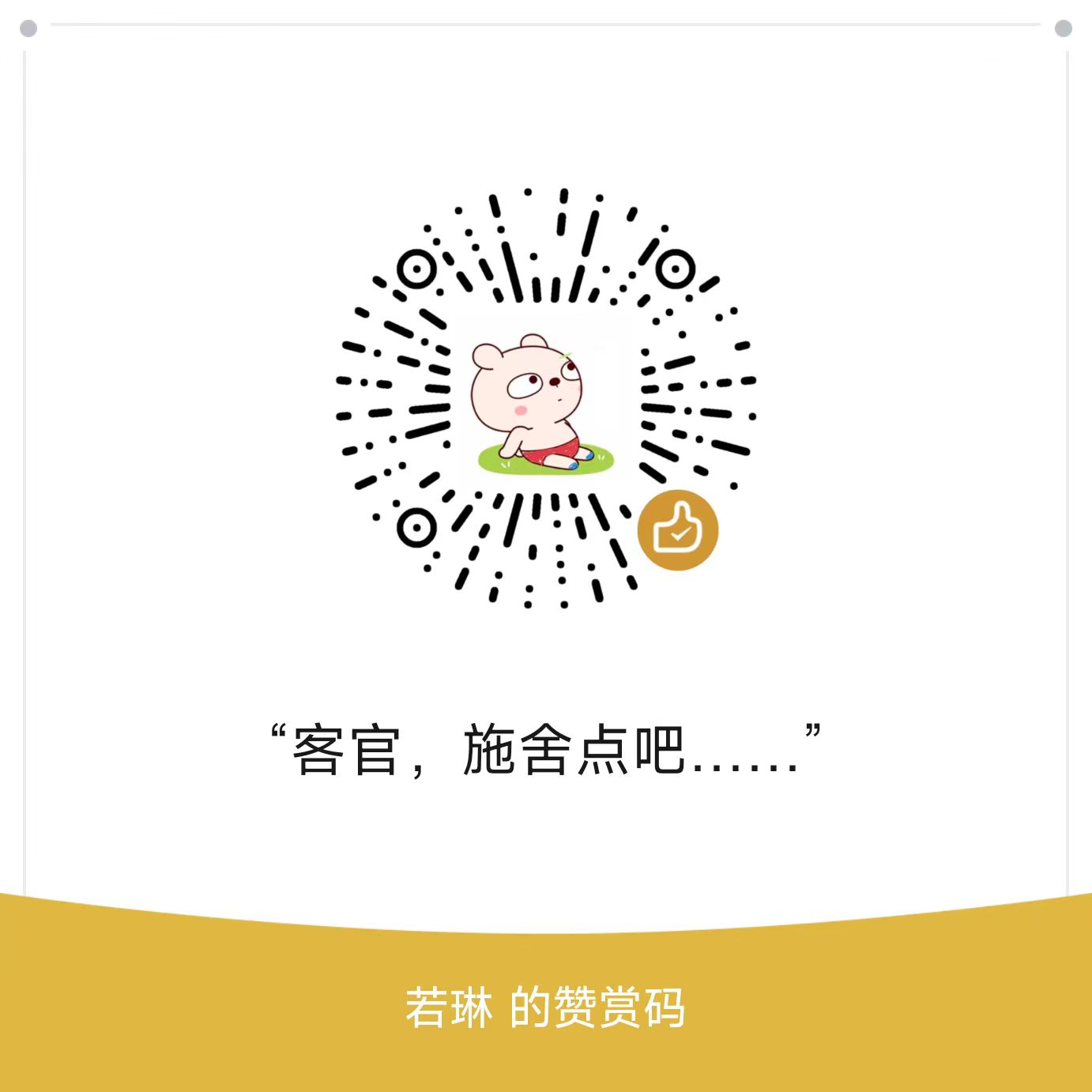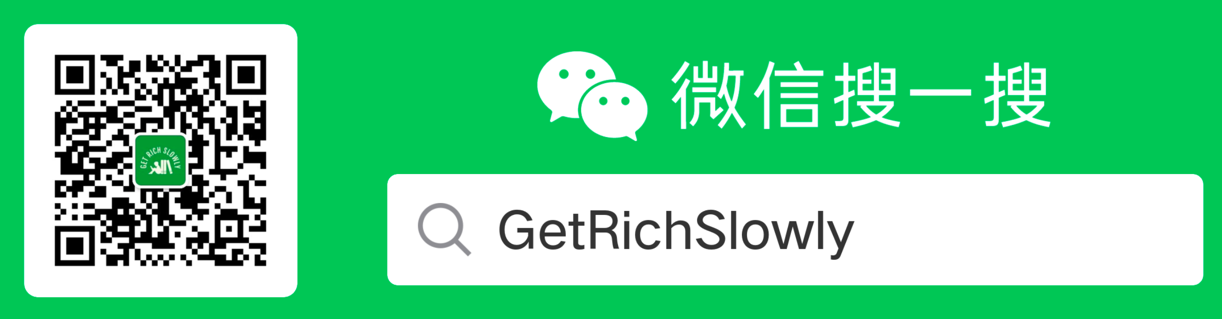curl常见用例
大约 3 分钟
curl常见用例
整理一下curl的常见用法,避免我用到一些我没记住的用例时在去到处找.
http method
curl -XGET http://www.baidu.com curl -XGET 'http://www.baidu.com?a=b&c=d' curl -XPOST http://www.baidu.com
常见POST
JSON POST
curl --header "Content-Type: application/json" \
--X POST \
-d '{"username":"xyz","password":"xyz"}' \
http://localhost:3000/api/login
设置cookie
curl -i -H "Application/json" -H "Content-type: application/json" -v --cookie "userName=xxx" -XPOST 'http://domain.com' -d '
{
"code":"typecode2",
"name": "typename2",
"remark":"remark",
"structures":[
{
“dimensionType":2
},
{
"dimensionType": 3
}
]
}'
也可以吧body放置在文件中post
curl -d "@data.json" -X POST http://localhost:3000/data
然后data.json文件中写json,比如:
{
"key1":"value1",
"key2":"value2"
}
FORM POST
application/x-www-form-urlencoded is the default:
curl -d "param1=value1¶m2=value2" -X POST http://localhost:3000/data
curl -d "param1=value1¶m2=value2" -H "Content-Type: application/x-www-form-urlencoded" -X POST http://localhost:3000/data
curl -d "@data.txt" -X POST http://localhost:3000/data
文件下载
使用-o保存文件,类似于 wget 命令,比如下载 README 文本保存为 readme.txt 文件。如果你需要自定义文件名,可以使用-O自定使用 url 中的文件名。
curl -o readme.txt https://mirrors.nju.edu.cn/kali/README
下载文件会显示下载状态,如数据量大小、传输速度、剩余时间等。可以使用-s参数禁用进度表。
curl -o readme.txt https://mirrors.nju.edu.cn/kali/README -s
也可以使用--process-bar参数让进度表显示为进度条。
curl -o readme.txt https://mirrors.nju.edu.cn/kali/README --progress-bar
断点续传下载
cURL 作为强大的代名词,断点续传自然手到擒来,使用-C -参数即可。下面是断点续传下载 ubuntu20.04 镜像的例子
$ curl -O https://mirrors.nju.edu.cn/ubuntu-releases/20.04/ubuntu-20.04-desktop-amd64.iso --progress-bar
## 1.7%
^C
$ curl -C - -O https://mirrors.nju.edu.cn/ubuntu-releases/20.04/ubuntu-20.04-desktop-amd64.iso --progress-bar
### 2.4%
^C
$ curl -C - -O https://mirrors.nju.edu.cn/ubuntu-releases/20.04/ubuntu-20.04-desktop-amd64.iso --progress-bar
### 2.7%
^C
下载限速
使用 --limit-rate
curl -C - -O https://mirrors.nju.edu.cn/ubuntu-releases/20.04/ubuntu-20.04-desktop-amd64.iso --limit-rate 100k
从FTP下载
curl -u user:password -O ftp://ftp_server/path/to/file/
显示response header
使用 -i 参数显示 Response Headers 信息。使用 -I 可以只显示 Response Headers 信息。
$ curl -I http://wttr.in
HTTP/1.1 200 OK
Server: nginx/1.10.3
Date: Sat, 30 May 2020 09:57:03 GMT
Content-Type: text/plain; charset=utf-8
Content-Length: 8678
Connection: keep-alive
Access-Control-Allow-Origin: *
但是换是推荐使用-v,这样请求和响应的header都会有了
文件长传
curl -F profile=@portrait.jpg https://example.com/upload
curl -F 'file=@"localfile";filename="nameinpost"' example.com/upload
网址通配
cURL 可以实现多个网址的匹配,你可以使用 {} 结合逗号分割来标识使用 url 中的某一段,也可以使用 [] 来表示范围参数。
# 请求 www.baidu.com 和 pan.baidu.com 和 fanyi.baidu.com
$ curl http://{www,pan,fanyi}.baidu.com
# 虚构网址1-10开头的baidu.com,然后请求
$ curl http://[1-10].baidu.com
# 虚构网址a-z开头的baidu.com,然后请求
$ curl http://[a-z].baidu.com
curl 常见参数
- -#, --progress-bar Make curl display a simple progress bar instead of the more informational standard meter.
- -b, --cookie <name=data> Supply cookie with request. If no =, then specifies the cookie file to use (see -c).
- -c, --cookie-jar <file name> File to save response cookies to.
- -d, --data <data> Send specified data in POST request. Details provided below.
- -f, --fail Fail silently (don't output HTML error form if returned).
- -F, --form <name=content> Submit form data.
- -H, --header <header> Headers to supply with request.
- -i, --include Include HTTP headers in the output.
- -I, --head Fetch headers only.
- -k, --insecure Allow insecure connections to succeed.
- -L, --location Follow redirects.
- -o, --output <file> Write output to . Can use --create-dirs in conjunction with this to create any directories specified in the -o path.
- -O, --remote-name Write output to file named like the remote file (only writes to current directory).
- -s, --silent Silent (quiet) mode. Use with -S to force it to show errors.
- -v, --verbose Provide more information (useful for debugging).
- -w, --write-out <format> Make curl display information on stdout after a completed transfer. See man page for more details on available variables. Convenient way to force curl to append a newline to - output: -w "\n" (can add to ~/.curlrc).
- -X, --request The request method to use.
版权申明
本站点所有内容,版权均归https://wenchao.ren所有,除非明确授权,否则禁止一切形式的转载协议
打赏