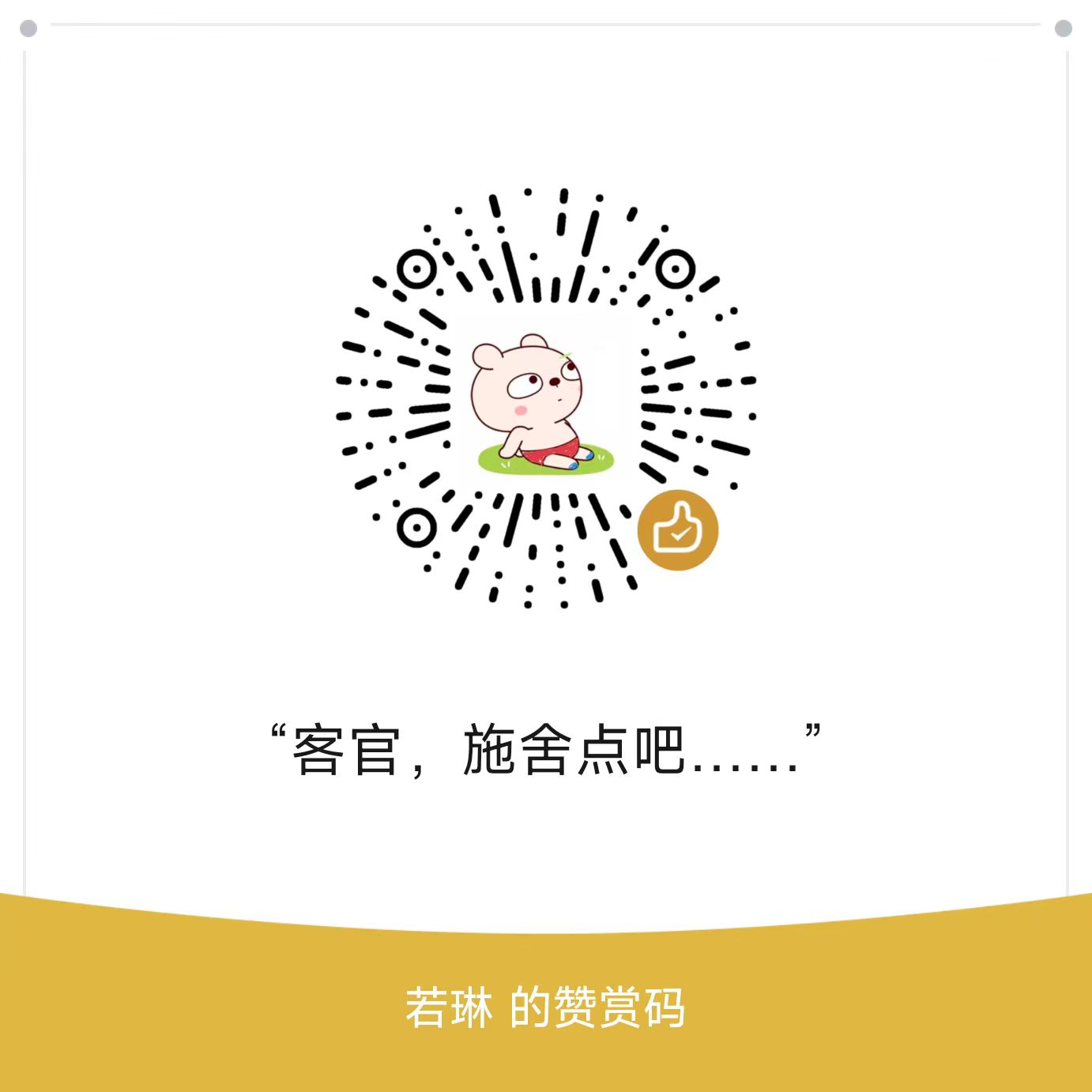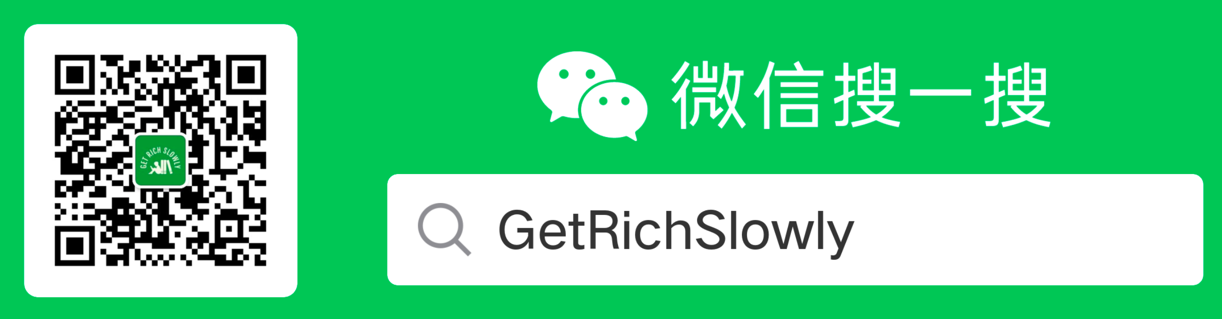Linux查看端口占用情况
大约 1 分钟
Linux查看端口占用情况
排查问题的时候,可能需要知道这个端口目前被哪个服务占用着,在linux中,一般会用到lsof和netstat这2个命令。比如检查80端口的占用情况
lsof
[root@VM_43_49_centos ~]# sudo lsof -i:80
COMMAND PID USER FD TYPE DEVICE SIZE/OFF NODE NAME
nginx 5358 root 6u IPv4 236554022 0t0 TCP *:http (LISTEN)
nginx 5358 root 7u IPv6 236554023 0t0 TCP *:http (LISTEN)
nginx 28325 nginx 6u IPv4 236554022 0t0 TCP *:http (LISTEN)
nginx 28325 nginx 7u IPv6 236554023 0t0 TCP *:http (LISTEN)
netstat
[root@VM_43_49_centos ~]# sudo netstat -tunlp | grep 80
tcp 0 0 0.0.0.0:80 0.0.0.0:* LISTEN 5358/nginx: master
tcp6 0 0 :::80 :::* LISTEN 5358/nginx: master
注意在Mac上面,netstat的命令可能会出现下面的异常:
~ » netstat -tunlp | grep 80
netstat: option requires an argument -- p
Usage: netstat [-AaLlnW] [-f address_family | -p protocol]
netstat [-gilns] [-f address_family]
netstat -i | -I interface [-w wait] [-abdgRtS]
netstat -s [-s] [-f address_family | -p protocol] [-w wait]
netstat -i | -I interface -s [-f address_family | -p protocol]
netstat -m [-m]
netstat -r [-Aaln] [-f address_family]
netstat -rs [-s]
查询了一下stackoverflow,发现How to query ports are using by one process with knowing its name or pid on mac?:
If you are only interested in inet ports then you can use:
netstat -anvf inet
Or TCP sockets:
netstat -anvp tcp
Or UDP sockets:
netstat -anvp udp
版权申明
本站点所有内容,版权均归https://wenchao.ren所有,除非明确授权,否则禁止一切形式的转载协议
打赏