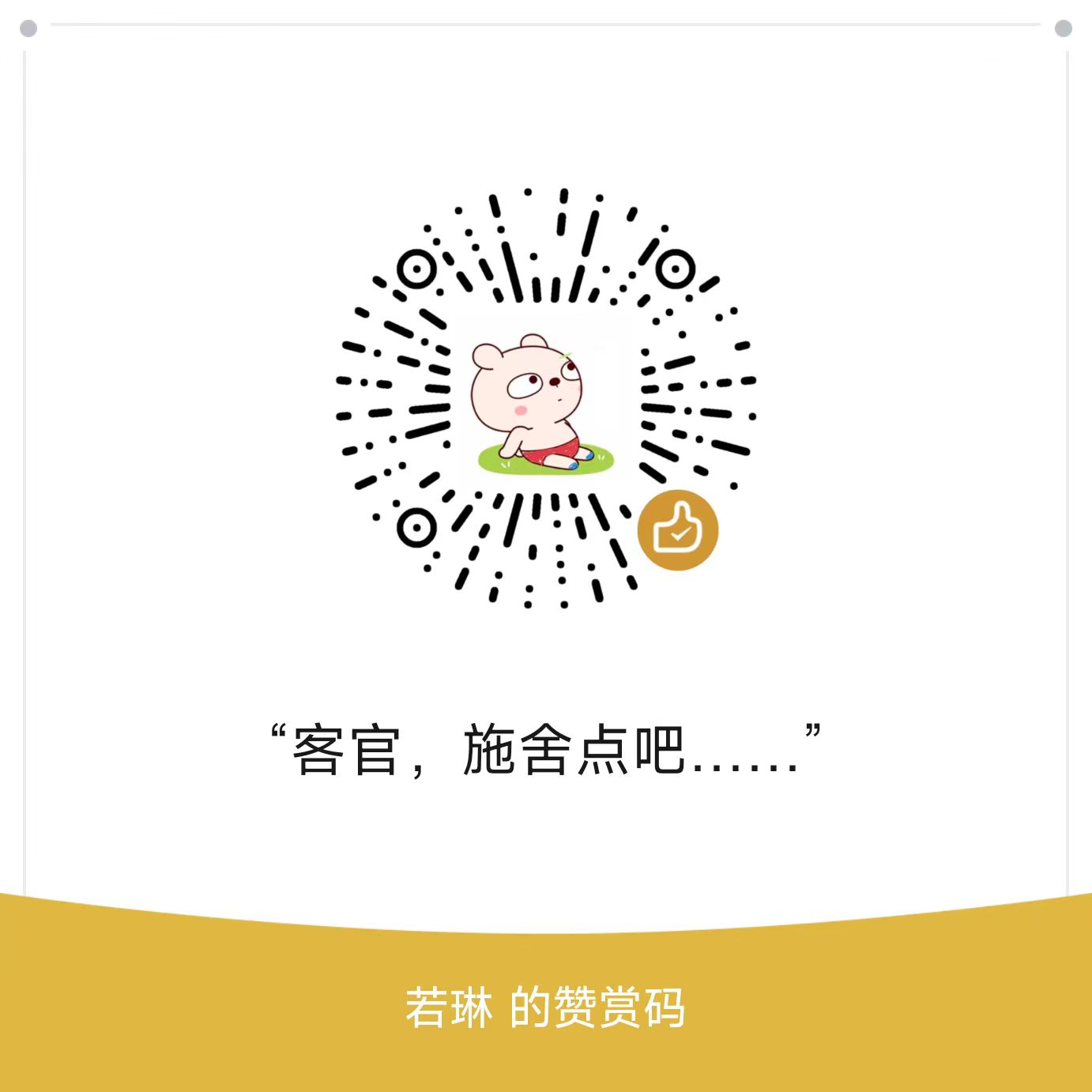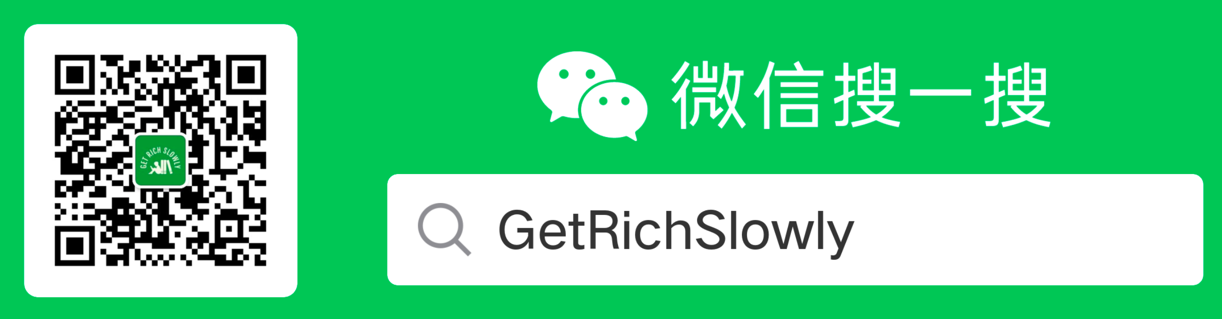AttachNotSupportedException和jstack失败的常见原因
大约 2 分钟
AttachNotSupportedException和jstack失败的常见原因
最近在公司升级Bistoury Agent时发现,有不少应用出AttachNotSupportedException异常:
com.sun.tools.attach.AttachNotSupportedException: Unable to open socket file: target process not responding or HotSpot VM not loaded
at sun.tools.attach.LinuxVirtualMachine.<init>(LinuxVirtualMachine.java:106) ~[tools.jar:na]
at sun.tools.attach.LinuxAttachProvider.attachVirtualMachine(LinuxAttachProvider.java:78) ~[tools.jar:na]
at com.sun.tools.attach.VirtualMachine.attach(VirtualMachine.java:250) ~[tools.jar:na]
at qunar.tc.bistoury.commands.arthas.ArthasStarter.attachAgent(ArthasStarter.java:74) ~[bistoury-commands-1.4.22.jar:na]
at qunar.tc.bistoury.commands.arthas.ArthasStarter.start(ArthasStarter.java:57) ~[bistoury-commands-1.4.22.jar:na]
at qunar.tc.bistoury.commands.arthas.ArthasEntity.start(ArthasEntity.java:82) [bistoury-commands-1.4.22.jar:na]
但是这样应用的行为和监控指标都是特别正常的,此时如果给这些应用使用:sudo -u tomcat jstack [pid](备注我们的应用是tomcat用户运行的)的话,会发现jstack 使用出问题,一个例子为:
sudo -u tomcat /home/w/java/default/bin/jstack 691167
691167: Unable to open socket file: target process not responding or HotSpot VM not loaded
The -F option can be used when the target process is not responding
然后查看tomcat的catalina.out文件的话,会发现jstack的输出输出在这个文件中了。在经过一番google后发现是因为/tmp目录下面的.java_pid[pid]文件被删除了。 经过在我们公司服务器上实测,在删除/tmp/.java_pidxxxx文件以后,jstack此时就会出现上面的现象。然后agent也会attach失败。只能等应用重启暂时恢复。
接下来的问题就是为什么这个.java_pid文件会被删除,后来发现我们公司的centos7上面的/usr/lib/tmpfiles.d/tmp.conf中配置的会对/tmp目录下超过10天的文件进行删除。
现在我们已经让Ops同学统一调整这个删除逻辑了,针对.java_pid开头的文件在删除之前会检查一下是否存在这个pid进程。当对应的pid存在的时候就不进行删除,不存在在进行删除。
版权申明
本站点所有内容,版权均归https://wenchao.ren所有,除非明确授权,否则禁止一切形式的转载协议
打赏