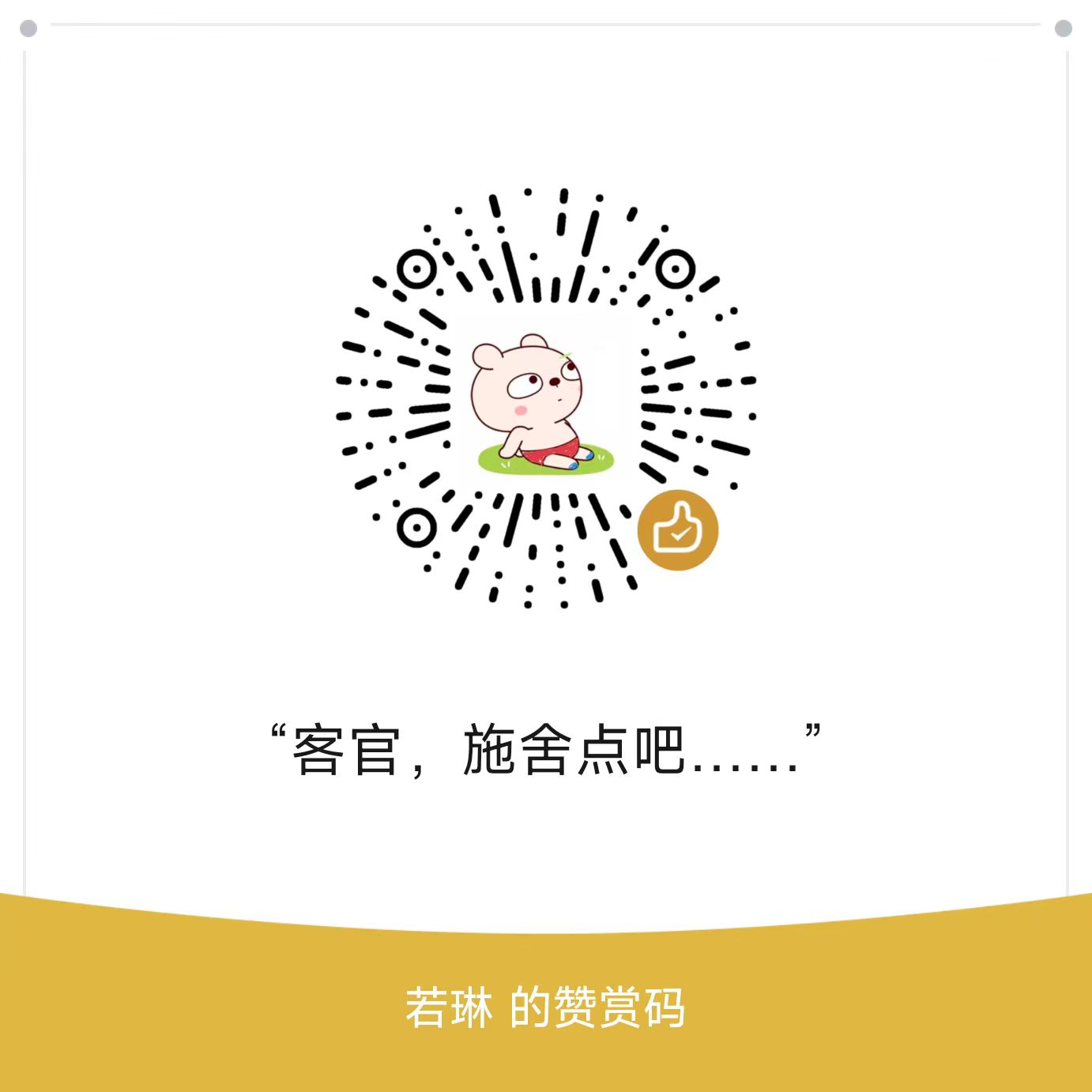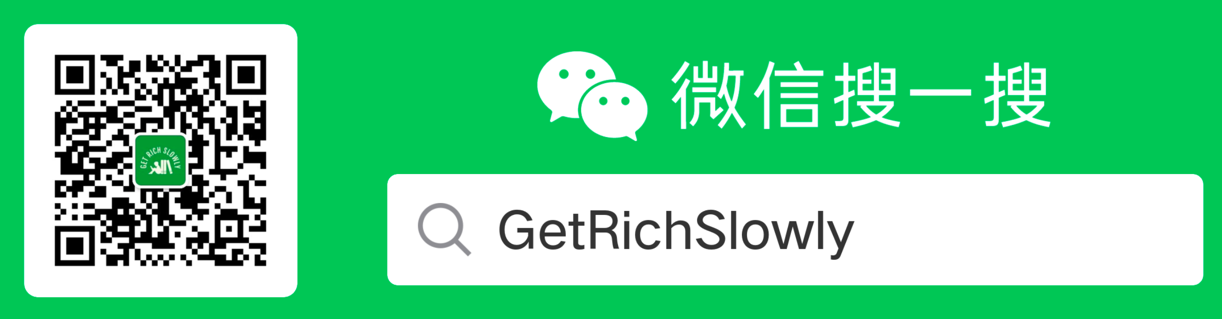"使用GitHub+VPS做图床"
大约 2 分钟
"使用GitHub+VPS做图床"
早期我是使用七牛做图床的,使用其实还是比较ok的,但是随着chrome的升级发现之前的图片加载不出来了。原因是出现ERR_SSL_VERSION_OR_CIPHER_MISMATCH。但是七牛的图床默认是http的,如果使用https是需要收费的。
我分析了一下我的现状:
- 大量使用GitHub
- 有自己的vps
- 博客图片公开,不需要私密
- 图片不能丢,最好数据可以自己维护
基于这几个原因,我采样了使用GitHub做图床。突然通过Picgo上传到GitHub的特定仓库上,并且给Picgo安装了rename插件: https://github.com/liuwave/picgo-plugin-super-prefix#readme 这个插件还是功能比较足够的,我的配置为:img/{y}/{m}/{timestamp}-{hash}-{origin}
这样我就可以通过picgo来自动的将剪贴板中的图片上传到GitHub上。然后我又自己为GitHub的这个图床仓库设置了workflow。这样当有图片文件 被push到这个仓库的时候,workflow流程会自动的将图片文件夹通过rsync命令同步到vps的指定目录下。
下面贴一下我的workflow的文件:
# This is a basic workflow to help you get started with Actions
name: sync to vps workflow
# Controls when the action will run. Triggers the workflow on push events
# but only for the master branch
on:
push:
branches:
- main
# A workflow run is made up of one or more jobs that can run sequentially or in parallel
jobs:
# This workflow contains a single job called "build"
build:
# The type of runner that the job will run on
runs-on: ubuntu-latest
# Steps represent a sequence of tasks that will be executed as part of the job
steps:
# Checks-out your repository under $GITHUB_WORKSPACE, so your job can access it
- uses: actions/checkout@v2
with:
submodules: 'recursive'
# Use ssh-agent to cache ssh keys
- uses: webfactory/ssh-agent@v0.2.0
with:
ssh-private-key: |
${{ secrets.BLOG_DEPLOY_KEY }}
- name: Scan public keys
run: |
ssh-keyscan 域名 >> ~/.ssh/known_hosts
- name: sync imgs
run: |
rsync -av --delete img 用户名@域名:VPS路径
版权申明
本站点所有内容,版权均归https://wenchao.ren所有,除非明确授权,否则禁止一切形式的转载协议
打赏